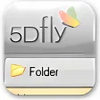Calculate dimensions of your photos and images
Calculate dimensions of your photos and images
Pros
- Point-and-click interface for easy measurements
- Does not alter the original image
- Supports popular image formats including DICOM
- Twain interface for direct image capture
- Export capabilities in various formats
- Real-world unit calibration for accurate measurements
Cons
- May be complex for inexperienced users
- Professional-focused features might not appeal to casual users
Comprehensive Analysis and Measurement for Digital Images
Bersoft Image Measurement is a sophisticated software solution designed to provide a seamless experience for users who need to acquire, measure, and analyze digital images with precision. Tailored for professionals in fields such as microscopy, engineering, and geography, this application serves as a valuable asset for projects requiring detailed image measurements.
The software's main feature set revolves around its capability to facilitate easy point-and-click measurements directly on the image interface. Users can designate control points on an image, after which, Bersoft Image Measurement automatically computes various metrics such as distances, angles, perimeters, areas, and generates in-depth statistical analyses. Its specialized measurement layer ensures that the original image remains intact and unmodified throughout this process.
Compatibility with diverse file formats increases the versatility of this tool. It supports industry-standard image formats, including DICOM, JPEG, and TIFF, accommodating a broad spectrum of use cases. Additionally, the integrated Twain interface ensures that users can effortlessly import images from TWAIN-compliant devices such as scanners and digital cameras, streamlining the process of digital image acquisition.
Exporting capabilities are as versatile as the import features. Users can export image measurements and values in various color models like RGB and HSV, or directly as numerical matrices, proving useful for further analysis or reporting. These matrices are available in both decimal and hexadecimal formats, offering compatibility with subsequent processing or visualization tools.
One of the software's most salient characteristics is the spatial calibration feature. It allows conversion of pixel measurements to real-world units, such as microns or miles. Not only does this enable linear dimensions to be captured accurately, but it also extends to area measurements, thus facilitating applications that demand an accurate representation of scale, such as map-making or histological analysis.
The Tools Palette enhances the user experience by centralizing the measurement utilities. This neatly arranged interface allows users to perform a variety of measurements such as angles, distances, perimeters, areas, and more, with precision and ease. The accessibility of tools not only boosts efficiency but also reduces the learning curve for new users.
Throughout the assessment of Bersoft Image Measurement, the software stands out for its high level of functionality paired with a user-friendly design. It is well-suited for professionals who require accuracy and detail in their image-measurement tasks. The ability to work with high-quality images and generate precise measurements with minimal impact on the original image quality is of immense value.
In conclusion, Bersoft Image Measurement is a potent tool for individuals and organizations that are engaged in detailed image analysis and measurement. Its combination of diverse file format support, robust export options, and precise calibration capabilities render it an outstanding choice for many scientific and technical disciplines.
Pros
- Point-and-click interface for easy measurements
- Does not alter the original image
- Supports popular image formats including DICOM
- Twain interface for direct image capture
- Export capabilities in various formats
- Real-world unit calibration for accurate measurements
Cons
- May be complex for inexperienced users
- Professional-focused features might not appeal to casual users